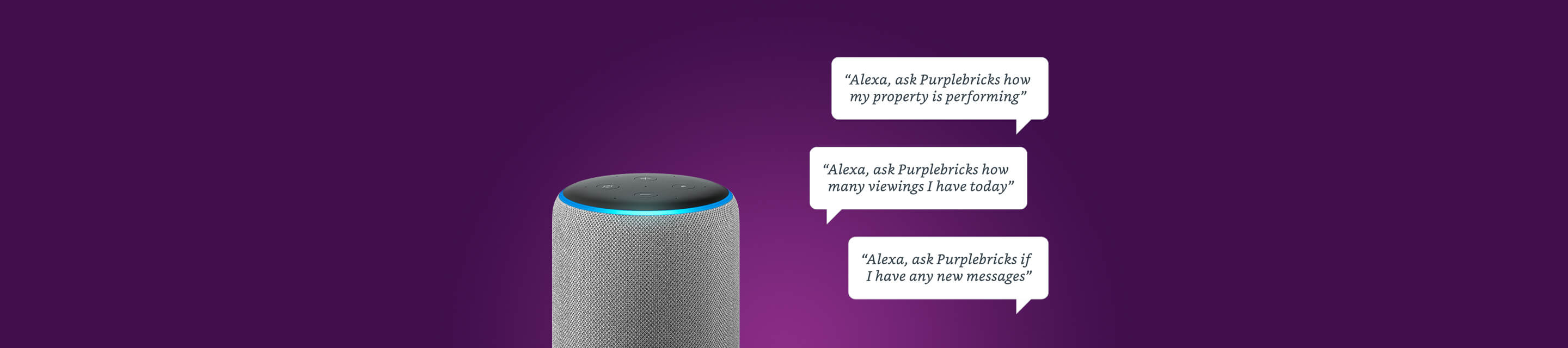
"Alexa, ask Purplebricks..."
Welcome us into your home with Alexa.
Get answers to questions, updates on property performance, calendar updates and more, all without lifting a finger.
So, what can it do?
With Purplebricks on Alexa, you can get answers to a whole host of queries, quickly and easily.
Simply say "Alexa, ask Purplebricks" followed by your query to start the conversation.
Viewings
"...how many viewings I have today"
"...how many viewings I have tomorrow"
"...when my next viewing is"
Messages
"...if I have any new messages"
"...to read all my messages"
"...to read my latest messages"
Performance
"...how my property is performing"
"...how many people have viewed my advert"
Support
"...what the phone number is for customer support"
How to get started
You'll need a Purplebricks account and an Amazon Alexa enabled device.
Get the app
If you haven't already, download the Amazon Alexa app and register your device
Enable the skill
Go to Skills & Games within the Alexa app, search for 'Purplebricks' and tap Enable the skill
Link your account
Complete by following the steps and logging in to your Purplebricks account














